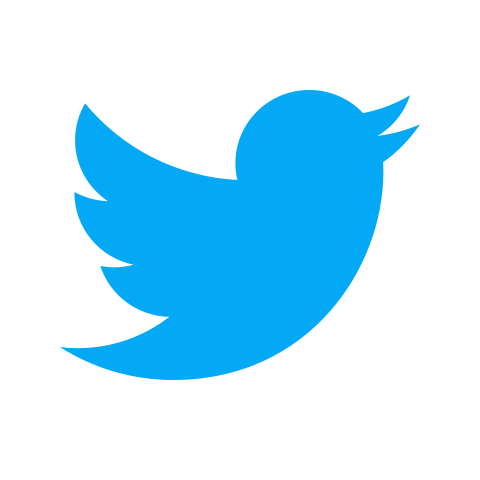How to Use ChatGPT Function Calling Feature
ChatGPT is a modern language model developed by OpenAI. It is designed to generate human-like responses and engage in meaningful conversations with users. Using deep learning techniques, ChatGPT can understand context, generate coherent responses, and provide valuable information on a wide range of topics.
With the introduction of function calling, ChatGPT becomes even more powerful and versatile. Function calling allows you to integrate custom functions into ChatGPT conversations, enabling dynamic and interactive interactions. This feature opens up exciting possibilities for creating more interactive and intelligent chatbots.
Understanding Function Calling in ChatGPT
Function calling in ChatGPT refers to the capability of invoking custom functions within the conversation. Instead of relying solely on pre-trained responses, you can define your own functions to handle specific tasks or retrieve information from external sources. This means that ChatGPT can now go beyond its initial training and adapt to specific needs by incorporating custom logic and actions.
The purpose of function calling is to enhance the functionality and flexibility of ChatGPT. It allows you to extend its capabilities, access external APIs or databases, perform computations, and manipulate data within the context of a conversation. By integrating custom functions, you can create more dynamic, personalized, and interactive conversational experiences for users.
Setting Up the Environment
Before you can start using the function calling feature in ChatGPT, you need to set up the environment. Here are the steps to get started:
1. Installation
To use ChatGPT and its function calling feature, you’ll need to install the necessary libraries. OpenAI provides a Python library called openai that allows you to interact with the ChatGPT API. You can install it using pip:
pip install openai
2. API Access
To access the ChatGPT API, you’ll need an API key from OpenAI. Visit the OpenAI website to sign up for an API key and follow their instructions to obtain the necessary credentials.
3. Authentication
Once you have your API key, you’ll need to authenticate your requests. You can set your API key as an environment variable or pass it directly to the openai library in your code. Make sure to keep your API key secure and avoid exposing it publicly.
With the environment set up and the necessary dependencies installed, you’re ready to explore the function calling feature in ChatGPT. In the following sections, we’ll delve deeper into how to use function calling effectively and harness its full potential in your conversational AI applications.
Stay tuned for the next sections, where we’ll dive into the syntax and usage of function calling, as well as passing arguments and handling return values from functions in ChatGPT.
Syntax and Usage
To effectively use the function calling feature in ChatGPT, it’s important to understand the syntax and usage. Function calls in ChatGPT follow a specific format:
ruby
>> func_name(arg1=value1, arg2=value2, …)
-
func_name: This is the name of the function you want to call. It should match the name of the function you defined in your code.
-
arg1=value1, arg2=value2, …: These are the arguments you want to pass to the function. Arguments are provided in a key-value format, where the argument name is followed by its corresponding value.
Here’s an example of a function call within a conversation:
vbnet
User: How is the weather today? ChatGPT: The weather is sunny. Would you like more details? User: Yes, please. Show me the forecast. ChatGPT: Sure! Let me check. >> get_weather(location=”New York”, date=”2023-06-19″)
In the above example, the user requests the weather forecast. ChatGPT then performs a function call to the get_weather function, passing the location as “New York” and the date as “2023-06-19”. This function call triggers the execution of the custom logic defined in the function.

Passing Arguments to Functions
Passing arguments to functions in ChatGPT allows you to provide dynamic inputs and customize the behavior of your functions. Here’s how you can pass arguments:
- Positional Arguments: Positional arguments are passed based on their position in the function’s parameter list. For example:
ruby
>> calculate_sum(5, 3)
In this case, the function calculate_sum receives two positional arguments: 5 and 3.
- Keyword Arguments: Keyword arguments are passed with their corresponding parameter names. This approach offers more clarity and allows you to skip arguments if desired. For example:
ruby
>> calculate_sum(num1=5, num2=3)
Here, the function calculate_sum receives two keyword arguments: num1 with a value of 5, and num2 with a value of 3.
- Mixing Positional and Keyword Arguments: You can mix positional and keyword arguments as needed, as long as the positional arguments come before the keyword arguments. For example:
ruby
>> calculate_sum(5, num2=3)
In this case, 5 is passed as a positional argument, while num2=3 is a keyword argument.
When defining your custom functions, make sure to handle the arguments appropriately to process the inputs and provide the desired functionality.
Returning Values from Functions
Functions in ChatGPT can also return values that can be utilized within the conversation. To retrieve and use the return values, you can assign the function call to a variable:
ruby
>> weather = get_weather(location=”New York”, date=”2023-06-19″)
In this example, the return value from the get_weather function is assigned to the variable weather. You can then reference this variable in subsequent parts of the conversation to provide relevant information to the user.
Using the returned values allows you to incorporate dynamic data, such as weather forecasts, stock prices, or any other information obtained through custom functions, into your ChatGPT responses.
In the next section, we’ll explore more examples of incorporating returned values into conversations and demonstrate how to leverage the power of function calling in ChatGPT.
Stay tuned for practical examples and insights on making the most of this feature.
Managing State and Context
When using function calling in ChatGPT, it’s important to consider how to handle state and maintain context across function calls. Here are some strategies to manage state effectively:
-
Global Variables: You can use global variables to store and access information that needs to persist across multiple function calls. By defining and updating global variables within your code, you can retain important data throughout the conversation.
-
User Memory: ChatGPT has a user-specific memory that can be accessed and modified using the __user object. You can store and retrieve information in the user’s memory to maintain context across function calls. For example, you can store user preferences or previous inputs to personalize the conversation.
-
Function Return Values: Functions can return values that provide context for subsequent function calls. By designing your functions to return relevant information, you can ensure that important data is preserved and available when needed.
By implementing these strategies, you can maintain a coherent and context-aware conversation flow, making the most of the function calling feature in ChatGPT.
Best Practices and Tips
To use the function calling feature effectively, consider the following best practices and tips:
-
Modularize Functions: Break down complex tasks into smaller, manageable functions. This promotes code reusability and allows you to combine functions flexibly in different conversation contexts.
-
Error Handling: Implement proper error handling mechanisms within your functions. Validate inputs, handle exceptions, and provide meaningful error messages to users when necessary.
-
Documentation: Clearly document your custom functions, including their purpose, expected inputs, and return values. This helps other developers understand and utilize your functions correctly.
-
Test and Iterate: Test your functions thoroughly in various scenarios to ensure they behave as expected. Iterate and improve your functions based on user feedback and real-world usage.
By following these best practices, you can create robust and reliable conversational experiences with ChatGPT.
Advanced Features and Techniques
Function calling in ChatGPT offers advanced capabilities that can enhance the sophistication of your conversational AI applications. Some advanced features and techniques to explore include:
-
External API Integration: Incorporate external APIs to access real-time data or perform specific actions within your functions. This allows you to extend ChatGPT’s capabilities and provide more dynamic and up-to-date responses.
-
Machine Learning Models: Integrate machine learning models within your custom functions to perform complex tasks such as sentiment analysis, image recognition, or natural language processing. This enables ChatGPT to offer more advanced functionalities.
-
Dialog Management: Implement a dialog management system that keeps track of the conversation flow and guides the function calling process. This allows for more intelligent and context-aware interactions with ChatGPT.
By delving into these advanced features and techniques, you can unlock the full potential of function calling in ChatGPT and create highly sophisticated conversational AI applications.
Conclusion
Now you know what a function call in ChatGPT is and how it can help you create dynamic and interactive dialogs. We discussed the syntax and usage of function calls, passing arguments, and returning values from functions. We also covered state and context management strategies, as well as best practices, tips, and best practices.
Calling functions in ChatGPT opens up exciting possibilities for creating intelligent chatbots, virtual assistants, and dialog agents that can adapt to specific needs and provide personalized experiences. Using custom features, you can extend ChatGPT’s capabilities and create engaging dialogs.
As you dive into the use of function calling in ChatGPT, feel free to experiment, iterate, and explore new ways to enhance your conversational AI applications. With practice and creativity, you can use this powerful feature to create innovative and intelligent dialog applications.

Contributor
Brandon Galarita is a freelance writer and K-12 educator in Honolulu, Hawaii. He is passionate about technology in education, college and career readiness and school improvement through data-driven practices.